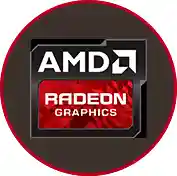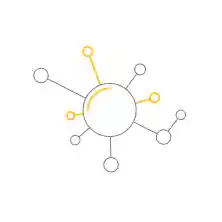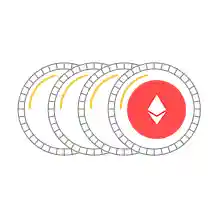Hashrate in mining software is quite high. The program goes through millions of block solutions per second.
TeamRedMiner can be used on both Linux mining OS and Windows mining software
TeamRedMiner provides every possible setting to make it flexible to your perfect mining rig
daily active workers
daily active TeamRed Miner users
cryptocurrencies paid out
The miner includes a read-only api based on the sgminer-5.5 API. Both the json and text formats are supported. For more details, we refer to the sgminer api documentation.
Use the HTTP API to interact with TeamRed Miner from external applications and get access to monitoring information about the miners. Use the API to provision and control the mining via external applications.
Use the powerful built-in C# script engine to create customized triggers and actions. Develop custom C# scripts for monitoring and performing mining and pool operations.
How to Use TeamRedMiner
Explore the best settings in a detailed video.
-
1Download the miner
- Download TeamRedMiner by clicking the Download button.
- To run mining on multiple computers, download and install the TeamRedMiner application on all computers that will be used for mining.
- Unpack the archive (.zip) anywhere on your computer.
- In the folder that contains the miner, you should create or edit a file with .bat extension. You can do this in any text editor (for example, Notepad or Notepad++). When you save the file, it’s important to choose ‘All Files’ as a file type, not ‘txt’. Otherwise, you’ll have .bat.txt at the end of the file name, and miner won’t be able to open this file. Your bat file (let’s say it’s called 1_Ehereum-binance_pool.bat) should contain the following text (Step 2):
Attention! For security reasons, Windows may stop you from opening the bat file. In this case, you should permit it to open in the pop-up window.
-
2Enter the following command:
setx GPU_FORCE_64BIT_PTR 0 setx GPU_MAX_HEAP_SIZE 100 setx GPU_USE_SYNC_OBJECTS 1 setx GPU_MAX_ALLOC_PERCENT 100 setx GPU_SINGLE_ALLOC_PERCENT 100 teamredminer.exe -a ethash -o stratum+tcp://ethash.poolbinance.com:8888 -u username1.worker_name -p x -
3Configure the miner with your settingsWALLET_ADDRESS - enter YOUR Ethereum wallet address or pool USERNAME (this is how TeamRedMiner Miner knows where to deposit your ETH) RIG_NAME – you can choose any name (like test), but don’t exaggerate: it should be 32 symbols max, contain only letters and numbers (no special characters like $%»*;@). Make sure to replace the pool and wallet address by what you're using in all files.
-
4Start miningDouble click your Bat file to start the miner. The miner will start, run the setx commands to set those environment variables, initialize each of your GPU’s, build the DAG file on each of your GPU’s and start hashing away. If you’ve followed the steps above you should see this screen.
Download now
Latest version is 0.10.21
File: *teamredminer.exe,
SHA256: f5db7224ab6463031015fb00d64e3eb4eade24b7e0c83a77cf5d79d6642e60bf
Based on 3,200+ reviews
If you would like to donate Hashing power - 5D1a10820eB3aa3e9Cc95cDF86Ca70ED97E1104f
Thanks!