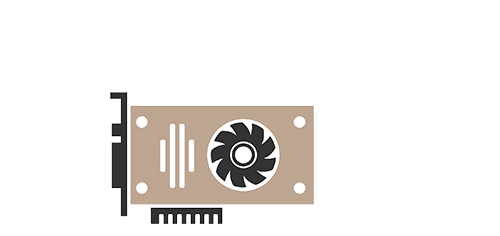TeamRedMiner: Setup - Readme [install] (2022)
Here is how to setup TeamRedMiner for Ethereum mining on the mining pools
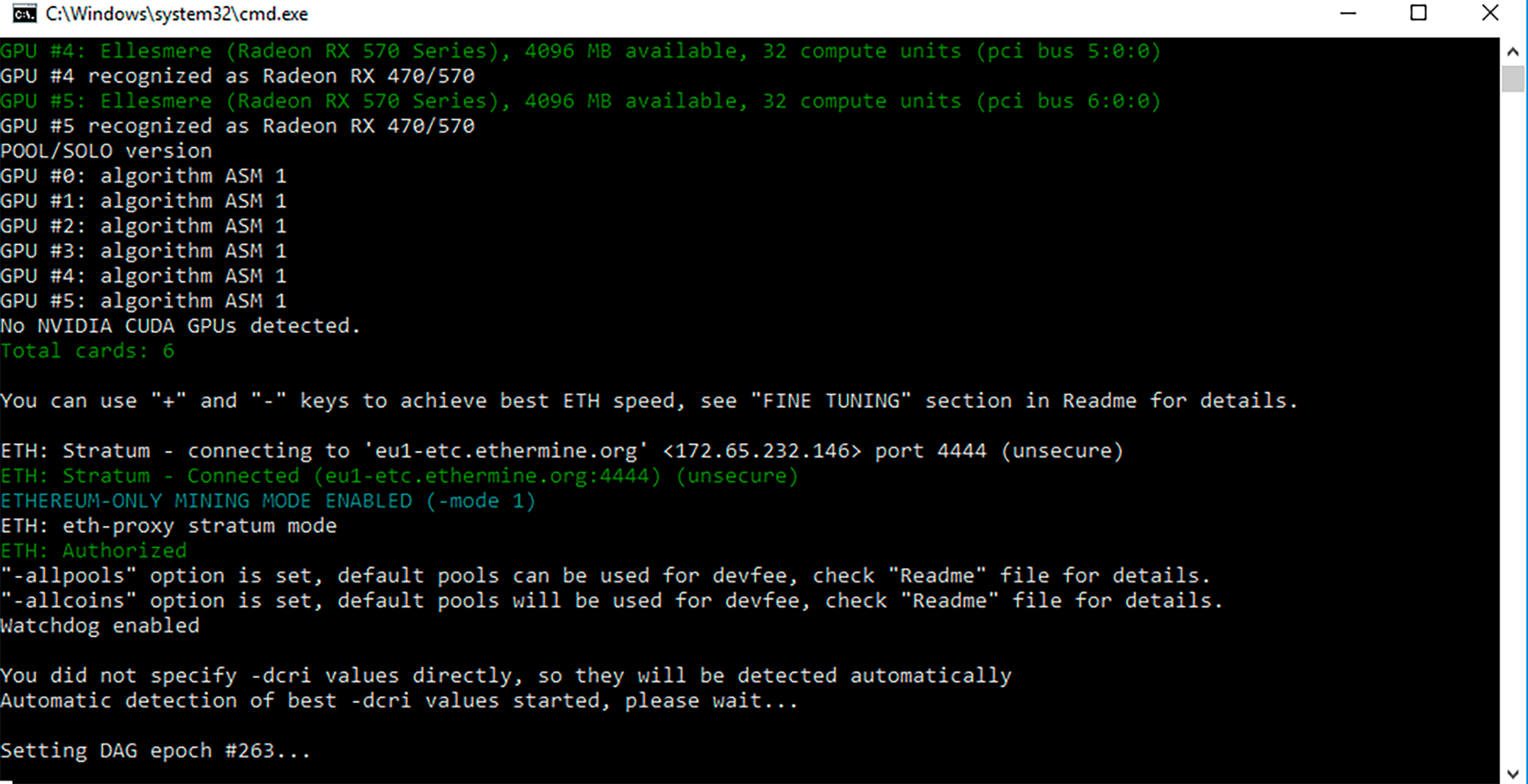
The mining software launches through the .bat file in Windows and through the command line in Linux. Below are sample bat files for each cryptocurrency that you can mine with Team Red Miner. Make sure to replace YOUR_ADDRESS with your own wallet address, and RIG_ID with your own rig name. You can name it however you like, but the name must contain only Latin letters and symbols “-” and “_”. The wallet must correspond to the cryptocurrency you are mining.
To start your mining software and to change parameters in an efficient manner, you will need .bat files. You may also want to consider setting up a config file, but a .bat file is what most users need.
- Create a new text file, and rename the extension to .bat. You may have to change folder options to show extensions if it is not enabled already.
- Enter your parameters (command line arguments).
- Place the .bat file in the folder where the executable for the mining software is located.
- To have the .bat file load on startup, place it in the windows startup directory.
Here is how to setup TeamRedMiner for Ethereum mining on the 2Miners pool.
Ethereum
teamredminer.exe -a ethash -o stratum+tcp://eth.2miners.com:2020 -u YOUR_WALLET_ADDRESS.RIG_ID -p x
pause
Example:
teamredminer.exe -a ethash -o stratum+tcp://eth.2miners.com:2020 -u 0xada842613541e55e2500478892a334cde74ff653.RIG_ID -p x
pause
Download is available in the github releases section.
This miner supports a range of algorithms. Please see the list below for details. The miner is configured via command line only, please run with the –help option to print a short help message for how to use the command line options.
This miner supports mining ethash with 4GB Polaris GPUs after epoch 381 on linux. Please see the guide here
Fee and Algorithms
This miner includes the following algorithms and their respective dev fees:
| GPU Algorithm | Fee |
|---|---|
| Ethash on Polaris GPUs | 0.75% |
| Ethash on all other GPUs | 1.0% |
| Kawpow | 2.0% |
| Verthash | 2.0% |
| Autolykos2 | 2.0% |
| Ton | 1.0% |
| Nimiq | 2.5% |
| Cryptonight R | 2.5% |
| Cryptonight v8 upx2 | 2.5% |
| Cryptonight v8 turtle | 2.5% |
| Cryptonight v8 half | 2.5% |
| Cryptonight v8 double | 2.5% |
| Cryptonight v8 rwz | 2.5% |
| Cryptonight v8 | 2.5% |
| Cryptonight heavy | 2.5% |
| Cryptonight haven | 2.5% |
| Cryptonight saber | 2.5% |
| Cryptonight conceal | 2.5% |
| Chukwa-512 (Turtlecoin) | 2.5% |
| Chukwa-1024 (Turtlecoin) | 2.5% |
| x16r | 2.5% |
| x16rv2 | 2.5% |
| x16s | 2.5% |
| x16rt | 2.5% |
| MTP | 2.5% |
| Cuckatoo31 | 2.5% |
| Cuckarood29 | 2.5% |
| Lyra2rev3 | 2.5% |
| Lyra2z | 3.0% |
| Phi2 | 3.0% |
GPUs supported and tested:
- Navi - RX 5700(XT)/5600(XT)/5500(XT) for supported algos in the table below.
- Vega - RX Vega 64/56, Vega FE, Radeon VII (Vega 2)
- Polaris - RX 580/480/570/470/560/460/550
Some algorithms are not supported on some GPU architectures and/or drivers. Below is the compatiblity table:
| Navi | Vega | Polaris | |
|---|---|---|---|
| Ethash | Y | Y | Y |
| Kawpow | Y | Y | Y |
| Nimiq | Y | Y | Y |
| Cryptonight R | N | L | L |
| Cryptonight v8 upx2 | N | L | L |
| Cryptonight v8 turtle | N | L | L |
| Cryptonight v8 half | N | L | L |
| Cryptonight v8 double | N | L | L |
| Cryptonight v8 rwz | N | L | L |
| Cryptonight v8 | N | L | L |
| Cryptonight heavy | N | L | L |
| Cryptonight haven | N | L | L |
| Cryptonight saber | N | L | L |
| Cryptonight conceal | N | L | L |
| Chukwa-512 | N | L | L |
| Chukwa-1024 | N | L | L |
| x16r | N | Y | Y |
| x16rv2 | N | Y | Y |
| x16s | N | Y | Y |
| x16rt | N | Y | Y |
| MTP | Y | Y | Y |
| Cuckatoo31 | N | Y | Y |
| Cuckarood29 | N | Y | Y |
| Lyra2rev3 | N | L | L |
| Lyra2z | N | L | L |
| Phi2 | N | L | L |
Support legend:
- Y = Supported
- N = Not supported
- L = Limited support: algos are supported on windows and linux with amdgpu-pro drivers, not supported on ROCm drivers.
The miner reports GPU hash rates every 30 seconds. These are the full GPU hash rates before dev fee deduction (your pool hashrate will be slightly lower).
The miner includes a read-only api based on the sgminer-5.5 API. Both the json and text formats are supported. For more details, we refer to the sgminer api documentation. The miner also includes a Claymore miner compatible API with support for a subset of the API.
For reporting bugs and/or for features requests, please open an issue on this project’s github issue tracker.
For example command lines please see the batch/shell scripts in the miner download packages. For command line options see the USAGE.txt file that comes with the miner.
TRM discord server: https://discord.gg/RGykKqB
Below is a list of mining operating systems and management software that have built-in support for teamredminer: